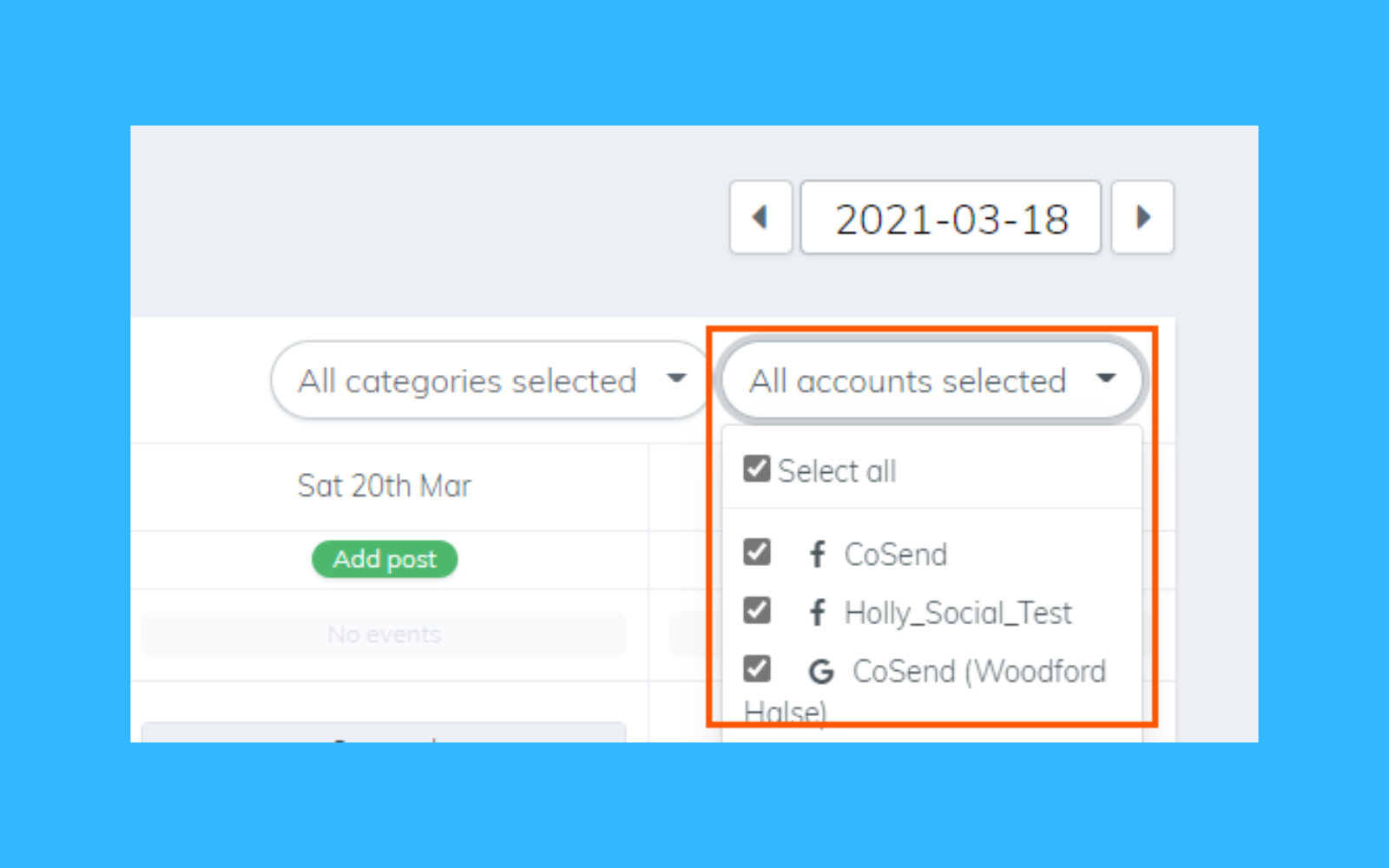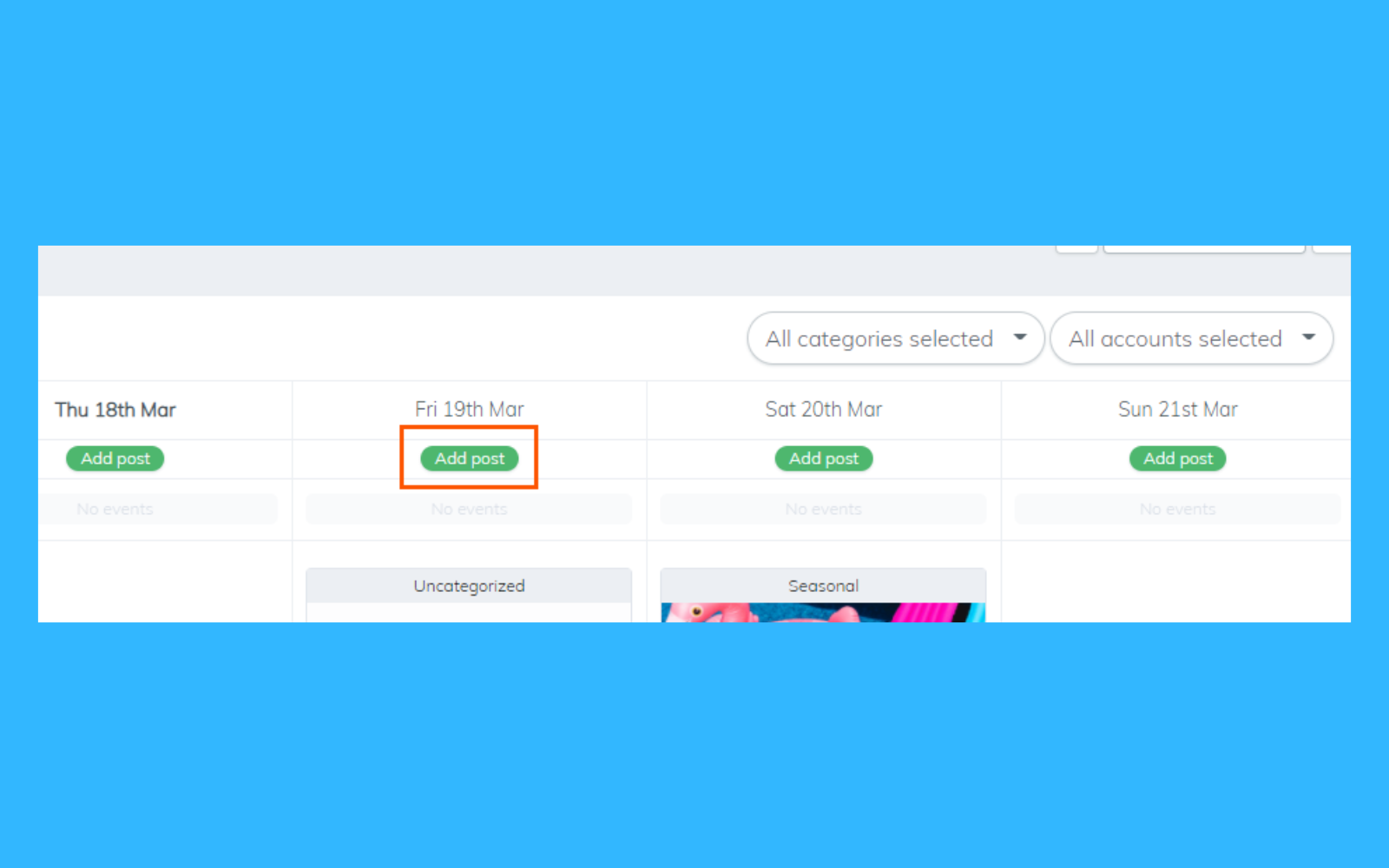Your Post Calendar provides you with a panoramic view of what you have scheduled in the week ahead, across all your social profiles. This tool will help you stay organised with your content and enable you to easily spot gaps in your schedule and fill them.
As a marketer, your time is too valuable to spend deciding what to post every single day. Your Post Calendar makes it easy to create, schedule and manage posts for the future, so you can focus on other aspects of your marketing strategy.
Here are 5 key ways you can use your Post Calendar to save time, stay organised and keep your social channels thriving:
#1 – Build a long-term social media plan
The Post Calendar offers a great opportunity to plan ahead with your social marketing. Prepare the majority of your posts in advance if possible, to keep your content coherent and remove pressure from yourself and your team. Planning ahead will also help you set realistic goals for your social strategy and make the process more manageable.
There are plenty of ways you can help yourself generate new ideas for future posts. Explore what’s trending in your industry and what sort of content is resonating most with your target audience. If you already have an active social presence, look back through your feed to find your best performing posts and identify what made them so popular.
As you continue to fill in your Post Calendar, play around with different posting times and how regularly you post. It will provide you with a lot of insight into what works specifically for your audience.
You can view by day or week, depending on how much you have scheduled, and quickly switch between adjacent days/weeks using the arrows in the top right or click on the date to choose a specific day/week you want to view.
#2 – View your posts by category
To make the social marketing process as convenient and seamless as possible, you can choose how you want to view your schedule. Viewing by category is a great way to see how diverse your calendar is in the week ahead so you can identify where you need to add content. This will help you achieve a good balance of different kinds of content across your channels.
You will start with five default categories to get you started, and once you’re ready, you can begin creating your own through Post Groups. This is a great way to keep your content organised so that you can easily identify different kinds of posts.
Just click All categories selected at the top right of your page to filter.
Read our guide to Post Groups for tips on how to categorise your content.
#3 – View your posts by social channel
In the same way as you can view by category, you can filter your calendar by account to only see posts to selected social channels. Sometimes, viewing all your content to all your different profiles isn’t the best way to clearly see your week ahead.
Click All accounts selected at the top right of your page to filter by social channel. This is the perfect way to ensure that you’re not neglecting any of your channels or overloading your feeds.
Here are our suggestions for how often you should post to each social channel for maximum visibility:
- LinkedIn: 1-2 times per week
- Twitter: 3-10 times per day
- Facebook pages: 1-2 per day
- Instagram: 1-3 times per day
#4 – Add, manage & edit posts directly
If you spot gaps in your calendar, whether it’s in overall view or by channel, you can instantly add in a post to fill your schedule. This will ensure your presence is always thriving and you have maximum visibility. Simply click Add post on the day you want to schedule your content.
You can also edit posts directly from your calendar if you spot errors or want to make quick, last-minute changes to your content. Hover over the post you want to change and select the edit icon to add an image, insert hashtags or amend text.
#5 – Review post performance and re-share successful content
Conveniently view your post statistics for each of your social profiles, including likes, comments and shares, to see how well your content has performed. Once a post has been shared, click on the social media icon(s) below it to view your post statistics for each social profile you shared to.
These key insights are great for identifying what sort of content most resonates with your audiences and what generates the most engagement. We suggest you explore correlations between performance and times of posting and set your schedule to match.